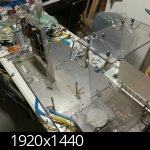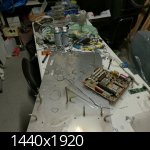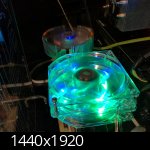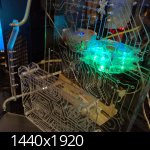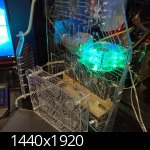Some pics in the dark, with the projector turned on, showing the secondary monitor:
Lonherz Kernel – Project Log
- Purchasing the polycarbonate
- Beginning the making of touch sensors’ circuit
- Cutting the polycarbonate panel
- Making the structural joints
- Polishing edges of the panels
- Assembling the outer chassis
- Making the touch sensors
- Making the sensor circuit chassis
- Engraving the sensor circuit chassis
- Starting the motherboard structure
- Mounting the circuit chassis in the case
- Bending the motherboard structure
- Hard disk structure
- Engraving the hard disk structure
- Self-supporting structure of the motherboard
- Finishing the hard disk structure
- Optical drive structure
- VIDEO of the optical drive opening mechanism
- Engraving the Tron disc (optical drive structure)
- Mounting the optical drive structure
- Drawing the motherboard engraving
- Completing the touch sensors circuit
- Feedback LEDs bar for the touch sensors
- VIDEO and photos testing the touch sensors and their feedback LEDs
- Engraving the motherboard structure
- Engraving of the proximity sensor panel
- Making the actual proximity sensor
- VIDEO test of the proximity sensor
- Making and bending the psu cover
- Assembling all the chassis components
- Mounting touch sensors, circuit and feedback LEDs
- Mounting a mirror in the case
- Mounting the video projector in the case
- Making the cable that links the sensors circuit to all the case devices
- Starting to assemble the PC hardware in the case
- Assembling the PC and case lightings
- Extensions to the USB, ethernet and audio ports
- Mounting the fans
- Photos of the assembled computer
- Painting and mounting the case feet
- Photos in the dark with projected secondary monitor
- VIDEO of the case’s features
- Mounting 4 other cold cathode lights
- Making a projection panel in polycarbonate
- Making the “prankster bit”
- VIDEO of the moving “prankster bit”
- FINAL PHOTOS OF THE KERNEL 1.0 (old version of 2009)
- 10 YEARS LATER… Lonherz Kernel 2.0
- Disassembling and cleaning the case
- Making a custom circuit for Arduino
- Replacing the Prankster bit motor
- Completing the Arduino circuit and the washing
- Cutting holes in the base for the cable management
- Mounting the LED strips on the engraved panels
- Arduino encasing structure
- Lighted border of the steel base
- Interspace for the cables and reassembling the case
- Assembling the PC hardware in the case
- Some final works and inauguration
- FINAL VIDEO AND PHOTOS OF THE KERNEL 2.0