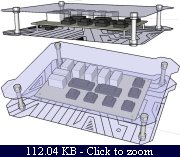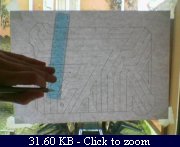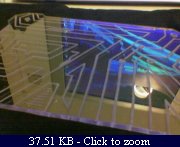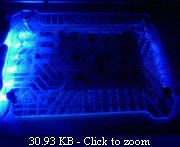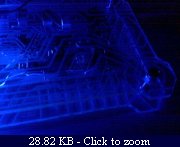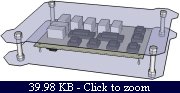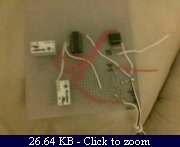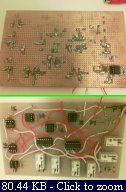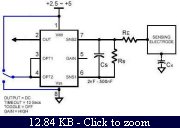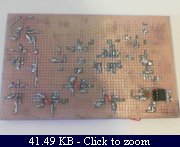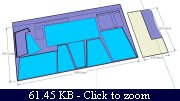After some measures I traced the first lines for the support of the motherboard:
in this photo I did a test to see how much space to leave on the panel to fold it:
Taken all the appropriate measures I started to cut the panel:
The raw panel cut:
I begin to draw the lines of the left edge (some are oblique to 60 degrees):
I start to cut them…
The panel cut:
Then I polished the edges:
I mark the position of the holes for the motherboard (both atx and microatx)
The position of all the holes:
I begin to drill the holes:
Done: